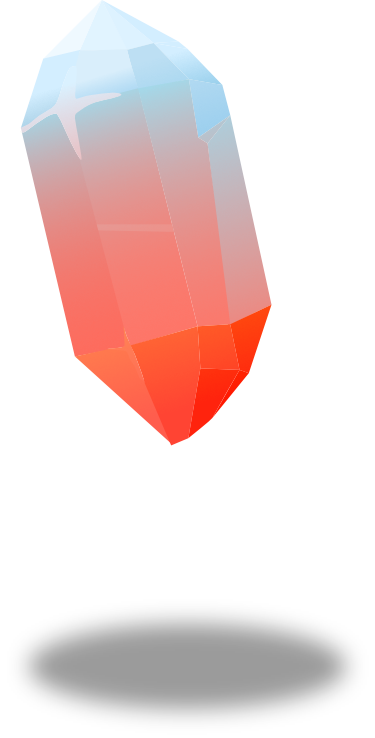There is a well known saying that says a bad worker blames their tools, but maybe some tools are just a whole lot better at getting the job done than others. I’m not much of a handyman, but I sure find the job a whole lot easier when I have better tools. Recently we invested in a cordless drill – wow, what a game-changer. Besides the reduced sweat, there is the speed with which I can now get things done. So, while this won’t necessarily address my underlying lack of carpentry skill, it sure takes away a lot of the pain and makes me a lot more efficient.
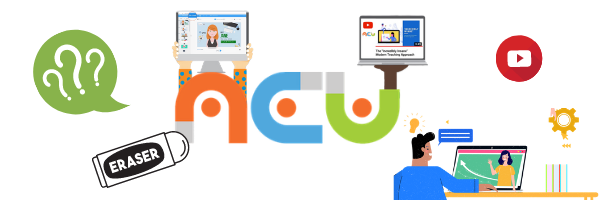
I suppose the same can be said for the tools we use as educators. Trying to get the job done with PowerPoint and Zoom and Teams and Google Classroom…Yes, they’re great, but are there others that could shift our teaching into a whole new gear?
I would like to not only share five amazing tools with you, but also five digital-age pedagogies that will empower you to take any tools and become an edtech master teacher. You see, while learning about great tools will show you how to use the tools, learning about the ACT pedagogies will show you how to teach with these tools.
The ACT approach is a framework of digital-age pedagogies designed to encourage high levels of activity, plus increased engagement, recall, fun, etc. The ACT pedagogies are Curation, Conversation, Correction, Creation, and Chaos.
Curation is about encouraging learning by finding, selecting, and arranging content. Conversation is about activating engagement through discussion, debate, and critique. Correction is about positively embracing mistakes and encouraging learning through failing forward. Creation is all about shifting from just consuming content to learning by creating content and learning artefacts. And finally, Chaos is about disrupting the boring by using pressure and perception to create higher levels of focus and understanding.
By intentionally using these pedagogies, what I call making pedagogy visible, you will dramatically transform your teaching. Below are five easy-to-use tools that you can use to apply each of these pedagogies in your teaching.

If you haven’t heard of Padlet you’re missing out. It’s like a whiteboard…although it can be any colour, pattern, or picture you like. But it’s more than this. It’s a collaborative space where you can allow students to curate (and have a conversation) around content. Come on over and experience Padlet – try this Padlet, where teachers are creating a curated list of apps that are great for curating. It’s like a meta-padlet 😉

One of my favourite apps to encourage conversation is the no-nonsense, easy-setup, disposable chat room, tlk.io. Conversation is a powerful way to keep students engaged. If you’re using Zoom or Teams it can often feel like they have vanished into the ether, often too shy to appear on camera or say something. Let them pop into tlk.io and get them chatting around the topic and you will activate their learning. It’s as simple as choosing a unique URL and that becomes your private room. Join in with the conversation at https://tlk.io/active and share how you could use conversation in your teaching.

Let’s stop seeing assessment as separate from teaching. Correction is about making assessment an intentional pedagogy. We are way past the boring style assessments that we had to have, we can now bring correction into our courses in a fun and gamified ways and get a vital insight into our students’ understanding. One of my favourite tools is mentimeter. It’s Powerpoint for the Connected Era. Imagine slides but with interactive questions, gamified and fun, between the slides. This is a great tool to encourage active learning – and it also supports curation, conversation, creation, and chaos! Check out this example!

We have never existed in a time where students have so many great tools that can encourage learning through creating. From their mobile phone which is a video camera and editing tool, to endless apps on the web that allow them to become creative. Flipgrid is an amazing tool that lets your students create short video responses to your prompt question. You can control the length and allow them to add extra effects too. And once they submit it, you can allow video responses to other students (conversation) and give them feedback (correction). Come on, grab your smartphone and create a video response here.
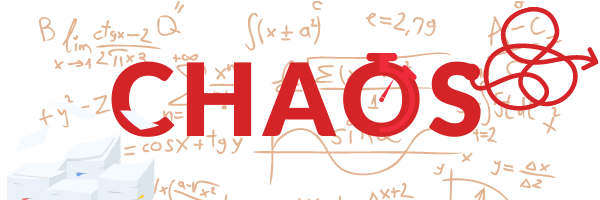
If there is one pedagogy that strikes fear into most educators, it is chaos. It seems like this is the opposite of the control and order we need in a classroom. However, planned chaos is a powerful way of forcing our students out of their comfort zones into the think zone. One way to do that is to create time pressure. Our ACT Quick tool does just that. Go here and give it a try. Set the timer to 3 minutes (more if you’re brave) and click Submit. Take a deep breath and start typing – Write about how you could use time pressure to encourage focused thinking. Oh, by the way, once you start typing, if you stop for more than a few seconds, you will lose everything! That’s pressure, but it’s also focus! Come on, give it a try if you’re brave enough!
There are many amazing tools we can use to transform how we teach in the new Connected era. While these “cordless drill” type tools will make you more efficient, learning about carpentry – or the pedagogies in our case – will make you more effective!
To find out more about the ACT approach to teaching check out our courses at www.activatedacademy.com.